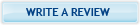Loading... Please wait...
Loading... Please wait...Categories
 New Products
New Products
-
$4,800.00

-
$210.00

-
Garmin Fusion Signature Series 3 Wake Tower Mounting Brackets – Fixed Universal Mount – 010-12831-00$750.00

-
$75.00

-
$450.00

Our Newsletter



- Home
- Garmin Marine Electronics
- Garmin Marine Watches
- Garmin Swim Watch (010-01004-00)
Garmin Swim Watch (010-01004-00)
Product Description
Brand New
Garmin Swim Watch
(010-01004-00)

Garmin Swim Watch is specially designed for training in the pool. Now you can fully focus on your swim - Garmin Swim Watch is completely ready to use immediately after purchase, the Sweem Watch does not need a long and fine-tuning. You only need to buy a Garmin Swim Watch and enter into the device of your pool length.In the box - Garmin Swim Watch 010-01004-00 :
Description - Garmin Swim Watch 010-01004-00Garmin Swim Watch is perfect for swimmers of any level, from amateur to professional. The Garmin Swim Watch is a great choice for the athlete who wants to fully concentrate on the process of their training rather than be focused on the tedious but necessary calculations and computations.
|
|||||||||||||
|
Features and benefits of Garmin Swim Watch 010-01004-00 Appearance During the swim, athlete is making serious efforts to overcome the resistance of water. Garmin Swim Watch is an "aqua-dinamic" watch, meaning it will not cause any discomfort for swimmers during training. Garmin Swim is a convenient ergonomic gadget, which weighs only 40 grams, and the thickness of the case - 12 mm. All that makes the Garmin Swim Watch to be the most compact watch for swimming. Garmin Swim has soft and thin plastic strap that can be adjusted perfectly for any wrist. The look of Garmin Swim is sporty and stylish, so the watch easily can be worn as an everyday accessory. On the case - 6 buttons, one of which is a bright blue color button which turns on a swimming program. Garmin Swim Watch has a water resistance to a depth of 50 meters, which makes it possible to dive with. Software Garmin Swim Watch includes a CR2032 standard battery, which regularly may be used for a year, or even more, because Garmin Swim Watch is able to save energy, when you remove the watch, the screen goes into a sleep mode and turns on as soon as you touch the Garmin Swim Watch again. The battery can be replaced at home, without any special assistance from a technical center Type of strokes that you make, the Garmin Swim Watch recognizes via a built-in accelerometer, it also instantly detects that you have started a new lap as soon as you push away from the pool's wall. In action The use of Garmin Swim Watch is easy, both for beginners and experienced athletes. The lower left button - opens a menu where you can set the current time and alarm clock, to set the language. Also on the Garmin Swim Watch menu you can set weight and weighing unit (kilograms-ft), enable or disable the beep, see the archive of training, to determine the type of navigation manually and so on. Top left button og Garmin Swim Watch brings you back to the main screen, which always shows the current time with seconds, date, simple and perfect motivator - The distance you swimed for a current week. In this Garmin Swim Watch menu you can change the indicator on the distance traveled for all while using the device. By default, the distance is measured in yards, so do not forget to change to kilometers on the menu. Right top button - squandering lists up and activates the backlight, so if you want to swim at night or see the information on the display under the water, it will be useful for you. The lower left button is squandering the menu down the list, and one that in the middle on the left side of the body - and a pause of approx. Before the start of the training with Garmin Swim Watch, you will need to enter the length of the pool and set the time interval. Click on the blue button, then - "OK" button on the opposite side of the body, and your swim will be recorded. The accelerometer of the Garmin Swim will accurately capture your strokes, and paths. If you get tired, you need to click on the lower right button (pause) and the exercise recording will be paused. In order to return to training, you will have to re-press the right button.
Specifications - Garmin Swim Watch 010-01004-00:
|
|||||||||||||||||||||||||||||||||||||||||||